Latest release
To run ‘Future Weather Generator,’ you must have the latest version of Java installed. After installing it, you may run it by double-clicking on its icon. In Windows machines, you may need to right-click it and select ‘Open With’. Then, select Java Virtual Machine Launcher.
For any questions, please contact helpdesk.fwg@adai.pt.
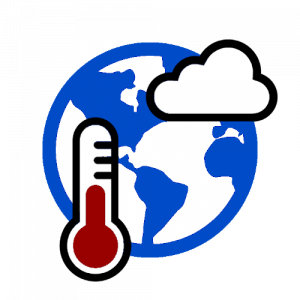
v4.0.2
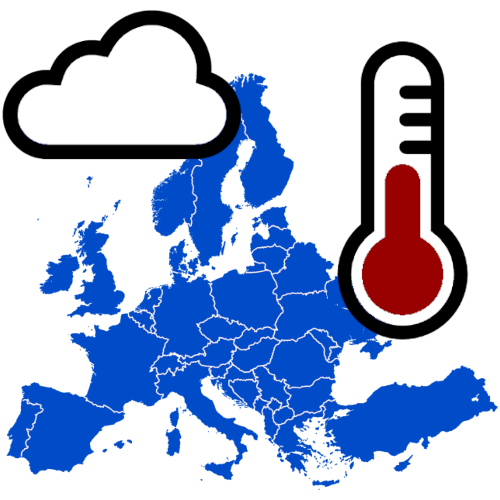
Europe Ed. v2.0.2
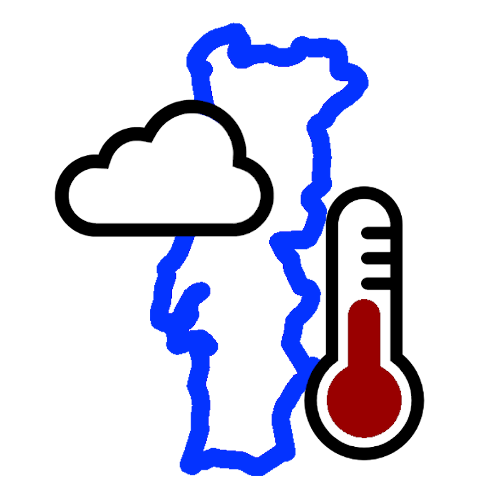
PT Ed. v0.1.4
Version logs
‘Future Weather Generator‘ version 4.0.1 (3.7 GB in size). This edition covers the whole world.
Version 4.0.2 adds a README.html file with a visual summary of the generated weather.
Version 4.0.1 adds a simpler CLI initialization (e.g., java -jar FutureWeatherGenerator.jar -h).
Version 4.0.0 adds several improvements, including dynamic argument input and the ability to save the generated file in other formats.
Version 3.0.2 fixes a bug in the solar altitude angle function that affected N10, N11, and N14 to N19. Also updates the climate data of five models to the latest release versions.
Version 3.0.1 fixes a bug in (N18 Diffuse Horizontal Illuminance).
Version 3.0.0 adds three models (totaling 23 models) and the possibility to shift temperatures according to the standard deviation of the thirty months of the timeframe or the models in the ensemble.
Version 2.3.1 prints available LCZs when used as a Terminal/Command Prompt tool.
Version 0.5.6 enables the app to be run as a Terminal or Command Line instruction.
‘Future Weather Generator Europe Ed.‘ version 2.0.1 (3.2 GB in size). This edition only covers Europe and uses CORDEX CMIP5 EUR-11 downscaling models.
Version 2.0.2 adds a README.html file with a visual summary of the generated weather.
Version 2.0.1 adds a simpler CLI initialization (e.g., java -jar FutureWeatherGenerator_Europe.jar -h).
Version 2.0.0 adds several improvements, including dynamic argument input and the ability to save the generated file in other formats.
Version 1.0.2 fixes a bug in the solar altitude angle function that affected N10, N11, and N14 to N19.
Version 1.0.1 fixes a bug in (N18 Diffuse Horizontal Illuminance) and rejects EPWs outside regional domain.
Version 1.0.0 is the first release version of the Europe edition.
‘Future Weather Generator PT Ed.‘ version 0.1.4 (37.4 MB in size). This edition only covers Portugal’s mainland and uses WRF regional climate model data.
Version 0.1.4 adds the possibility of running the app as a terminal or command line instruction. Version 0.1.3 fixes reading non-UTF8 encoding EPW files. Version 0.1.2 resolves the compatibility issue when loading EPW files in DesignBuilder.
Source code
The source code of the app can be found in the Bitbucket repository:
'Future Weather Generator' (World)
https://bitbucket.org/cling-project/futureweathergenerator
'Future Weather Generator Europe Ed.' (Europe)
https://bitbucket.org/cling-project/futureweathergenerator_europe
'Future Weather Generator PT Ed.' (Portugal)
https://bitbucket.org/cling-project/futureweathergenerator_portugal
Publication
If you use our software, please consider citing our software and our publication:
Rodrigues E, Fernandes MS, Carvalho D, Future weather generator for building performance research: An open-source morphing tool and an application. Building and Environment, 2023; 233:110104. doi:10.1016/j.buildenv.2023.110104.
Disclaimer
The software is provided “as is”, without warranty of any kind, express or implied, including but not limited to the warranties of merchantability, fitness for a particular purpose and noninfringement. In no event shall the authors or copyright holders be liable for any claim, damages or other liability, whether in an action of contract, tort or otherwise,arising from, out of or in connection with the software or the use or other dealings in the software.
Licensing
'Future Weather Generator' by Eugénio Rodrigues, David Carvalho, and Marco S. Fernandes is licensed under CC BY-NC-SA (Creative Commons Attribution 4.0 Share Alike license). CC BY-NC-SA: This license allows reusers to distribute, remix, adapt, and build upon the material in any medium or format for noncommercial purposes only, and only so long as attribution is given to the creator. If you remix, adapt, or build upon the material, you must license the modified material under identical terms.